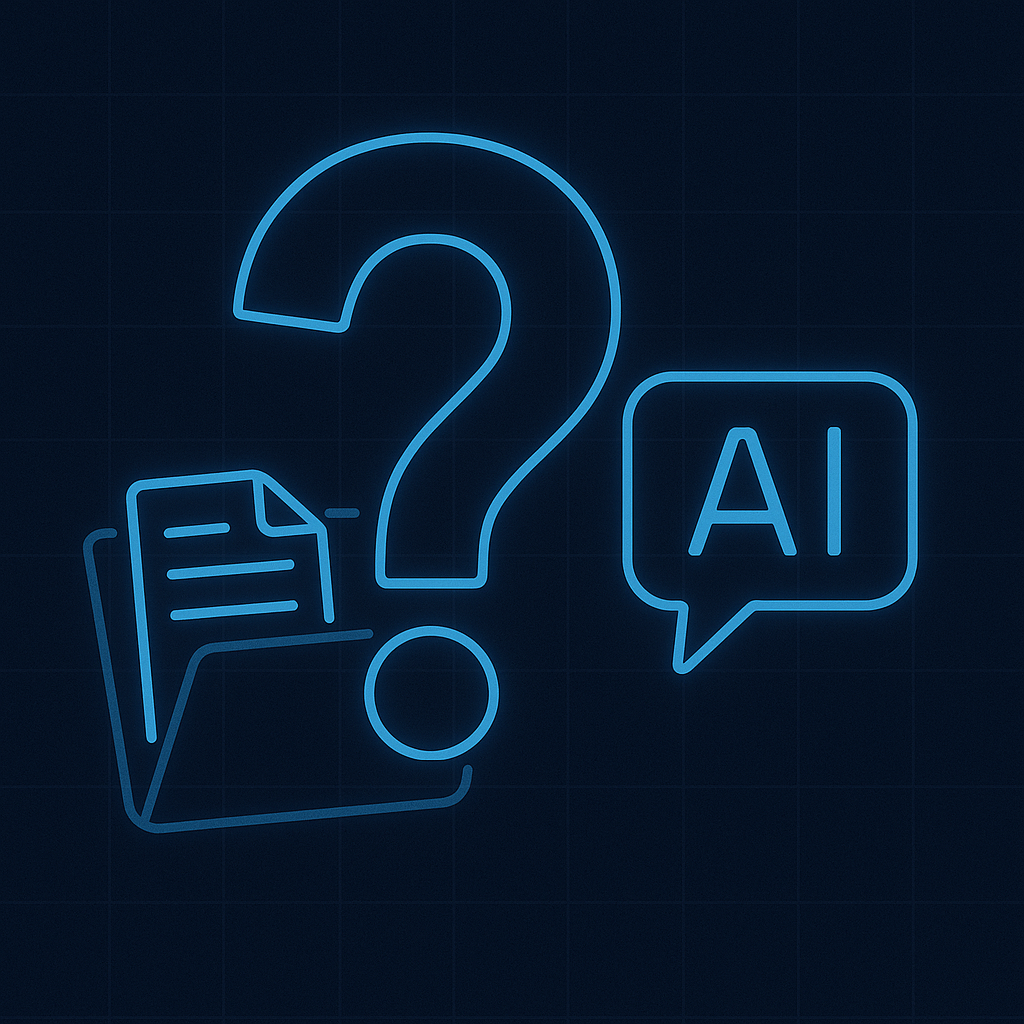Is AI Automation *Really* for My Business (Even if I'm Small)? Your Top Questions Answered!
As a business owner in 2025, you're constantly hearing about Artificial Intelligence (AI) and automation. It sounds powerful, maybe even a bit intimidating. You're likely wondering: "Is this for me? Can it *actually* solve my problems, or is it just hype for big corporations?" The answer is a resounding YES – AI and automation are more accessible and impactful for businesses of all sizes than ever before.
This guide cuts through the noise, directly answering your most pressing questions about implementing these transformative technologies. Let's explore how you can leverage AI to save time, reduce costs, and supercharge your growth.
Q1: My Business is Unique. What Specific Problems Can AI & Automation *Actually* Solve for Me?
Great question! AI isn't a one-size-fits-all magic wand, but its applications are incredibly broad. Think about your daily frustrations and bottlenecks. AI and automation excel at tackling:
- Overwhelming Repetitive Tasks: Data entry, invoice processing, report generation, scheduling, email sorting – AI can handle these tirelessly and accurately, freeing up your team for strategic work.
- Customer Service Strain: AI-powered chatbots can provide 24/7 answers to common questions, guide users, and even resolve simple issues, improving customer satisfaction and reducing support load.
- Data Overload, Insight Underload: If you're drowning in data but starving for actionable insights, AI can analyze complex datasets to spot trends, predict customer behavior, and inform your business decisions.
- Inefficient Workflows: Connecting disparate software (your CRM, accounting, marketing tools) with workflow automation platforms (like Make.com or n8n) creates seamless processes, eliminating manual data transfer and delays.
- Scaling Limitations: AI helps you handle more customers, orders, or inquiries without proportionally increasing your headcount, enabling sustainable growth.
- HR & Recruitment Burdens: Automate resume screening, interview scheduling, and employee onboarding processes.
The Key: Start by mapping your most time-consuming, error-prone, or frustrating processes. Those are often prime candidates for your first automation wins.
Q2: I Need Concrete Examples. What AI Tools Are People Using & What Do They Do?
Let's get practical. Here are common categories of AI tools and what they achieve:
- Workflow Automation Platforms (e.g., Make.com, n8n, Zapier): These are the "glue" that connects your existing software. They don't *do* AI themselves, but they orchestrate AI tools. Example: When a new lead comes via your website form, it can trigger a workflow that adds the lead to your CRM, sends them to an AI for analysis (like sentiment or industry), then notifies a salesperson with enriched data.
- AI-Powered Chatbots & Virtual Assistants (e.g., Custom solutions using OpenAI/Claude, or platforms like Intercom, Tidio): Example: A chatbot on your website answers FAQs, qualifies leads by asking specific questions, and even books appointments directly into your calendar.
- Document Intelligence & OCR (e.g., Mindee, Adobe Acrobat Pro AI, Nanonets): Example: Automatically extract data from invoices (vendor, amount, due date) and push it into your accounting software, virtually eliminating manual data entry for accounts payable.
- Content Generation & Marketing AI (e.g., Jasper, Copy.ai, SurferSEO, ChatGPT/Claude for drafting): Example: Generate first drafts of blog posts, social media updates, or email marketing copy based on your prompts and brand guidelines, then have your team refine them. Optimize existing content for SEO.
- Data Analytics & Business Intelligence AI (e.g., Tableau with AI features, Microsoft Power BI, custom Python scripts): Example: Analyze sales data to predict future trends, identify your most profitable customer segments, or understand churn drivers.
- Project Management & Scheduling AI (e.g., Asana Intelligence, Motion): Example: AI can help optimize project timelines, allocate resources, and automate task scheduling or meeting coordination.
The right tool depends entirely on the problem you're trying to solve and your existing tech stack.
Q3: What are the Real Benefits? I Need to See the ROI.
This is where AI automation truly shines. The benefits are tangible and directly impact your bottom line:
- Massive Efficiency Gains & Productivity Boosts: Automating tasks that take humans hours down to minutes or seconds. This means your current team can achieve significantly more.
- Significant Cost Savings: Reduced manual labor, fewer errors (which can be costly to fix), optimized resource allocation, and lower operational overhead.
- Enhanced Customer Experience & Loyalty: Faster response times, 24/7 availability, personalized interactions, and quicker issue resolution lead to happier, more loyal customers.
- Smarter, Faster Decision-Making: AI-driven insights from your data empower you to make strategic choices based on facts, not guesswork.
- Improved Scalability: Handle growth in customers or workload without a linear increase in staff or resources. Automation builds capacity.
- Reduced Errors & Improved Accuracy: AI systems perform repetitive tasks with a high degree of precision, minimizing costly human errors in data entry, calculations, or process execution.
- Stronger Competitive Edge: Businesses leveraging AI can operate more efficiently, innovate faster, and offer superior customer experiences, setting them apart.
ROI Example: Automating invoice processing might save 20 hours of manual work per week. At an average loaded labor cost of $30/hour, that's $600/week or over $30,000 per year in direct savings, not including error reduction and faster payment cycles.
Q4: The Elephant in the Room: Will AI Replace My Employees?
This is a critical and valid concern. Our philosophy, and that of most ethical AI implementers, is **augmentation, not replacement.**
- AI as a Tool: Think of AI as a powerful new tool that takes over the mundane, repetitive, and soul-crushing parts of a job.
- Empowering Humans: This frees up your valuable human employees to focus on tasks requiring creativity, critical thinking, complex problem-solving, strategic planning, and genuine human connection (like building client relationships).
- New Roles & Skills: AI often creates new needs within a business – managing the AI, interpreting its outputs, and designing new automated workflows. It can lead to upskilling and more engaging roles.
- Increased Capacity: Automation allows your existing team to handle more without burnout, leading to growth that can actually *support* more jobs in the long run.
Open communication with your team about how AI will support them is key to successful adoption.
Q5: What are the Hurdles? Be Honest – What Challenges Should I Expect?
Implementing AI and automation isn't without its challenges. Being aware of them helps you plan:
- Initial Investment & Costs: Software subscriptions, potential consulting fees for setup, and the time investment for learning and implementation. However, focus on the long-term ROI.
- Data Quality & Availability: AI is only as good as the data it's trained on or processes. You may need to clean or better organize your data first.
- Integration Complexity: Getting new AI tools to talk seamlessly with your existing software can sometimes be tricky, though platforms like Make.com simplify this greatly.
- Change Management & Employee Adoption: Some team members might be resistant to new ways of working. Clear communication, training, and highlighting benefits are crucial.
- Choosing the Right Solution: The sheer number of tools can be overwhelming. It's vital to pick solutions that genuinely address your specific pain points.
- Security & Privacy Concerns: Especially when dealing with customer or sensitive business data, ensure any AI tool or partner adheres to strong security practices and relevant regulations (like GDPR, CCPA).
- Skill Gap: While many tools are becoming no-code/low-code, some level of technical understanding or a willingness to learn is beneficial.
- Ongoing Maintenance & Optimization: Automation isn't always "set it and forget it." Systems may need tweaking as business processes evolve or software updates.
Q6: How Do I Get Started Without Breaking the Bank or My Brain? A Simple Roadmap.
You don't need to boil the ocean! Here's a practical approach:
- Clearly Identify 1-2 Major Pain Points: What tasks consume the most time, cause the most errors, or frustrate your team the most? Be specific. (e.g., "Manually entering invoice data takes 10 hours a week.")
- Start Small & Aim for a Quick Win: Pick one of those pain points that seems relatively straightforward to automate. A successful pilot project builds confidence and demonstrates value.
- Define What Success Looks Like: How will you measure the impact? (e.g., "Reduce invoice processing time by 50%," or "Decrease customer response time for FAQs by 70%.")
- Research User-Friendly Tools: Look for "no-code" or "low-code" AI and workflow automation platforms. Many offer free trials or affordable starter plans. (e.g., Try Make.com for connecting apps, or explore a simple AI chatbot for your website).
- Involve Your Team: Get input from those who perform the tasks daily. Their insights are invaluable, and involvement fosters buy-in.
- Test Thoroughly: Before going live, rigorously test the automation to ensure it works as expected and handles potential exceptions.
- Measure, Learn, and Iterate: Track your defined success metrics. What worked? What could be better? Use these learnings to refine the automation and identify your next target.
Pro Tip: Consider a consultation with an automation specialist. They can help you quickly identify the highest ROI opportunities and recommend the best-fit tools, saving you significant research time.
Q7: My Business is Unique. Can Automation & AI Really Be Customized for Me?
Absolutely! This is a core strength of modern automation. While there are off-the-shelf AI products, the real power often comes from:
- Workflow Automation Platforms (Make.com, n8n): These tools are designed to create custom connections and logic tailored precisely to *your* existing software and processes.
- Configurable AI Models: Many AI services (like OpenAI's GPT models or document extraction tools) can be fine-tuned or prompted to align with your specific industry jargon, brand voice, or data formats.
- Modular Solutions: You can often combine several smaller AI tools or automation steps to create a comprehensive solution for a unique problem.
- Custom Development (When Necessary): For highly specialized needs where no existing tool fits, bespoke AI models or software integrations can be developed, though this is typically a later-stage consideration for most businesses.
The goal is to make the technology fit your business, not the other way around.
Q8: Data Security & Privacy – This is a Big Concern with AI. How is it Handled?
It's a critical concern, and rightly so. Here's how to approach it:
- Choose Reputable Vendors: Opt for AI tools and platforms from established companies with strong security credentials and clear privacy policies.
- Understand Data Usage: Know how any AI tool will use your data. Is it used to train global models? Can you opt-out? Where is data stored?
- Encryption: Ensure data is encrypted both in transit (HTTPS) and at rest.
- Access Controls: Implement strong password policies and limit access to AI tools and connected systems to only those who need it.
- Compliance: Be aware of relevant data protection regulations (like GDPR if you handle EU data, CCPA, HIPAA for healthcare, etc.) and ensure your AI solutions comply.
- API Security: When integrating tools via APIs, use secure authentication methods and grant only necessary permissions.
- Vet Your Partners: If working with an automation agency, inquire about their security practices and how they handle client data.
Never sacrifice security for convenience when implementing AI.
Q9: How Long Until I Actually See Results from Implementing AI Automation?
This varies greatly depending on the complexity of the project:
- Simple Workflow Automations: For tasks like connecting two apps to sync data or automating basic email responses using a platform like Make.com, you could see results (time savings, error reduction) within **a few days to a few weeks** of implementation.
- AI Chatbot for FAQs: A basic FAQ chatbot can often be set up and start providing value within **1-4 weeks**, depending on the number of questions and complexity.
- Document Processing Automation: Setting up AI to extract data from standardized documents might take **2-6 weeks** to configure, test, and integrate.
- More Complex AI Implementations (e.g., custom predictive models, deeply integrated AI agents):** These can take **2-6 months or longer** from discovery and data preparation through to deployment and optimization.
The key is to aim for pilot projects that can demonstrate value relatively quickly. This builds momentum and justification for more extensive automation initiatives.
Q10: If I Work With an Agency like FND Automations, What Key Questions Should I Ask?
Empower yourself by asking the right questions! When considering an AI automation partner, inquire about:
- Their Experience & Case Studies: "Can you show me examples of similar problems you've solved for businesses like mine? What were the measurable results?"
- Their Process: "What does your typical project lifecycle look like, from discovery to implementation and support?"
- Technology Stack: "What specific tools and platforms do you specialize in, and why are they a good fit for my needs?"
- Customization vs. Off-the-Shelf: "How do you determine whether a custom solution or an existing tool is best?"
- Data Security & Confidentiality: "How will you handle my business's sensitive data during and after the project?"
- Training & Handover: "What kind of training and documentation will my team receive to manage or understand the automations?"
- Ongoing Support & Maintenance: "What do your support packages look like after the initial implementation? How are updates and changes handled?"
- Pricing & ROI Measurement: "How is your pricing structured? How will we work together to measure the ROI of this automation?"
- Scalability: "How will the solutions you build scale as my business grows?"
A good partner will welcome these questions and provide clear, confident answers.
The Future is Automated – And It’s Accessible Now.
Embracing automation and AI is no longer a distant dream; it's a practical strategy for building a more efficient, resilient, and customer-focused business in 2025. By understanding the possibilities, addressing your concerns head-on, and starting with strategic, high-impact projects, you can unlock significant value.
Don't let the complexity hold you back. The tools are more user-friendly than ever, and expert guidance is available. The question isn't *if* you should automate, but *where* you should begin to achieve the greatest impact.
Ready to explore how AI automation can specifically benefit your unique business? Let's talk.